Hybrid Message IBM i AS/400
Hybrid Message IBM i AS/400
Operation and monitoring solution to automate operation

Automatic operation
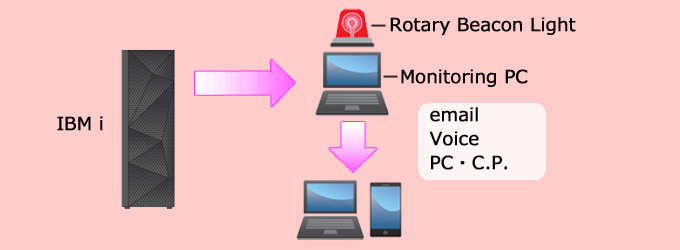
-
Detect messages generated by IBM i, and send operators the messages.
- ■Message monitoring
Real-time monitoring IBM i messages - ■Job monitoring
Detect unexpected job behavior in real-time - ■Monitoring QHST
Monitoring QHST and optimize operation
- ■Message monitoring
Features:
- ・FTP monitoring
Detect and notify FTP operation - ・Automatic Action
Automatic reply for detected messages from IBMi - ・Notify failure
Notify failure by email and voice
Key Benefits
- ・Automate monitoring operation
- ・Monitor multiple servers
- ・Identify issues at the early stage, and troubleshoot.
- ・Notify operators by failure messages in real time.
- ・Automatic operation by registering orders for particular failures.
- ・Store failure reports, and check former actions
How it works
Monitoring IBM i (AS400)
Hybrid MESSAGE monitors QSYSOPR of IBM i, and sends messages to a monitoring PC. It classifies messages, and
notifies operators by email or rotary beacon light, according to its category and schedule. For example, when
IBM i generates critical hardware messages on QSYSOPR, Hybrid MESSAGE notifies operators of the messages by both
rotary beacon light and email at any time, twenty-four hours. When IBM i received files, Hybrid MESSAGE notifies
operators of the messages by just email during business hours.
In addition to QSYSOPR, Hybrid MESSAGE can monitor the following items as well.
QHST : Allow to optimize operation.
JOB : Detect unexpected job behavior in real-time.
FTP : Detect operation of FTP and received files.
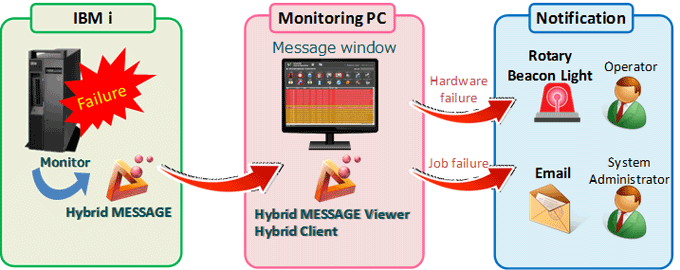
Map View
Map View shows a graphical representation of your machines. Map View shows a graphical representation of your
machines. In the view, each machine's icon provides information about its status.
Operators can also record their operations for each message on Hybrid MESSAGE Viewer. It could be a report of troubleshooting, and export it to CSV file, and print the image. It allows to create a report quickly.
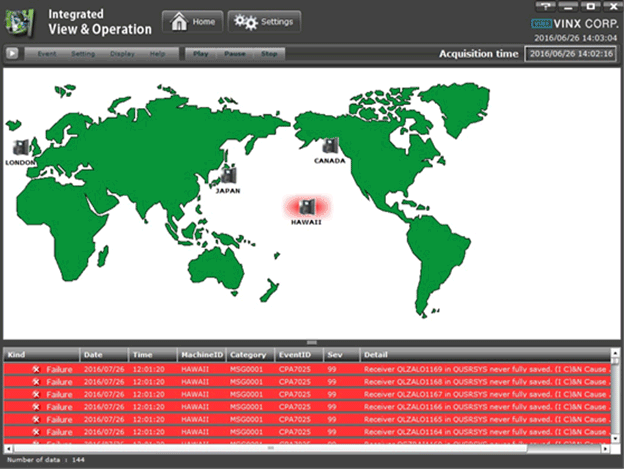
Categorized Message
Message generated by Operation System is already categorized by Hybrid MESSAGE. So, you do not have to classify
messages. Actions can be taken for each category or message. The followings are example of categories.
・Hardware Failure Message
・Job Failure Message
・Receiving FTP Files
・Checking File Size
・Tape Operation Message
・Printer Operation Message
・Network Failure Message
・User Defined Message (including Application Message)
Integration with Open System
Integrated Viewer for Zabbix (IVZ) is a Zabbix based monitoring tool, which is provided by VINX. Zabbix is an open source monitoring software for networks, operating systems and applications, created in Latvia, and widely used in the world. IVZ can also monitor IBM i by making use of Hybrid MESSAGE. It allows consolidated monitoring system, and cost reduction, by providing a single monitoring device for both IBMi and open system.
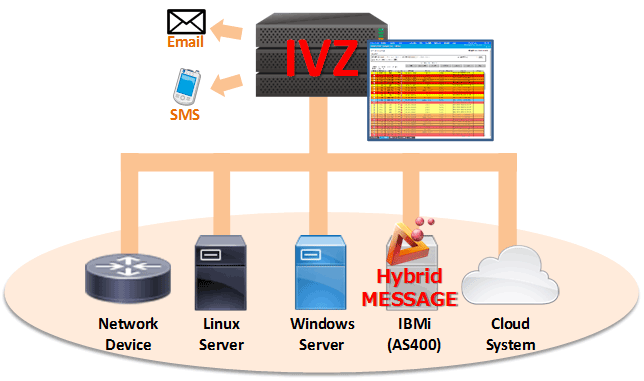
For more information, please refer to the following link.
Integrated Viewer for Zabbix (IVZ).
https://www.vinx.co.jp/english/ivz/index.html
System Requirements
| IBM Power Systems |
|---|
|
| Client |
|---|
|
Free Trial
Try Hybrid MESSAGE free for two months. This gives you an opportunity to evaluate the software before you purchase it. You can get support during the period.


