Hybrid BACKUP IBM i AS/400
Hybrid BACKUP IBM i AS/400
Functional, D2D, and tapeless backup solution

D2D Backup
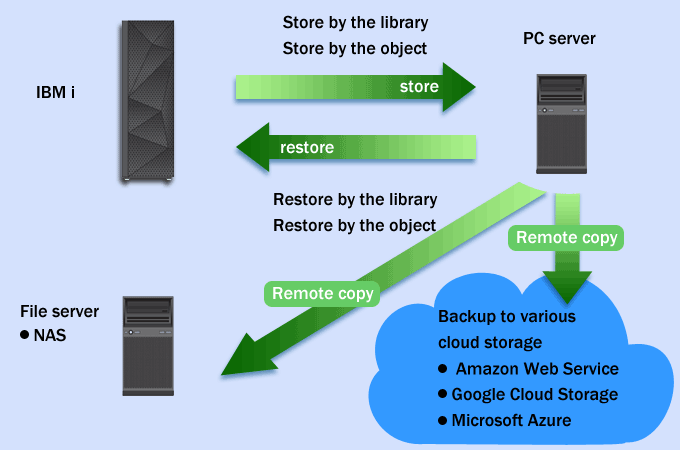
-
Low cost and easy D2D backup solution, which solves various issues of IBM i (AS/400)
- ■Tapeless backup
Reduce outsourcing cost for tape storage and operation for IBM i (AS/400) - ■BCP solution
By backing up data on cloud, or remote site - ■Backup to PC by D2D
No temporary disk space for IBM i by D2D (Disk to Disk) backup.
- ■Tapeless backup
Features:
- ・Securing data
No need to worry about information leak, because of data encryption - ・Streamline backup operation by generation management
No need of daily tape operation. - ・Reduce time for backup because of data compression
Reduce hours by smaller amount of data. - ・Full System Saves
System backup as well as User Library and User Profile backup
Key Benefits
- ・Tapeless backup by utilizing D2D backup solution.
- ・Generation management function allows Automatic operation.
- ・Data compression and differential backup shorten operation time.
- ・Remote site backup allows BCP.
How it works.
Save data
Hybrid BACKUP allows IBM i (AS400) machine to save data on PC servers. Multiple PC servers can be used for a single backup operation at the same time. The data can be compressed and encrypted, and transferring data is smaller and more secure. VINX has an original command for Backup, the parameters are all most the same as tape backup of operation system. So, it is easy for operators to familiarize Hybrid BACKUP. In many cases, disk backup is faster than tape backup. Hybrid BACKUP also allows full system saves. You can save the entire system.
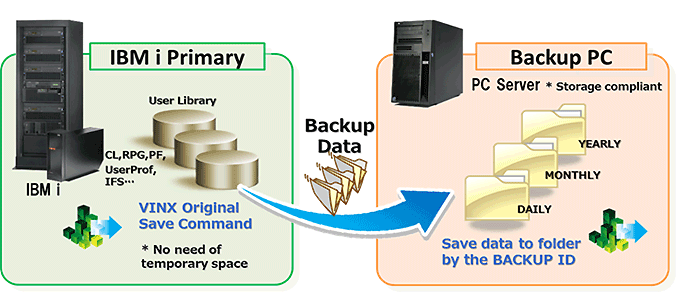
Remote Copy
Saved data of PC servers can be transferred to remote sites. Data can be saved on IA servers, or cloud storage: IBM Cloud, Amazon S3, or Amazon S3 compatible one. Hybrid BACKUP ensures business continuity plan (BCP) in the event of disaster.
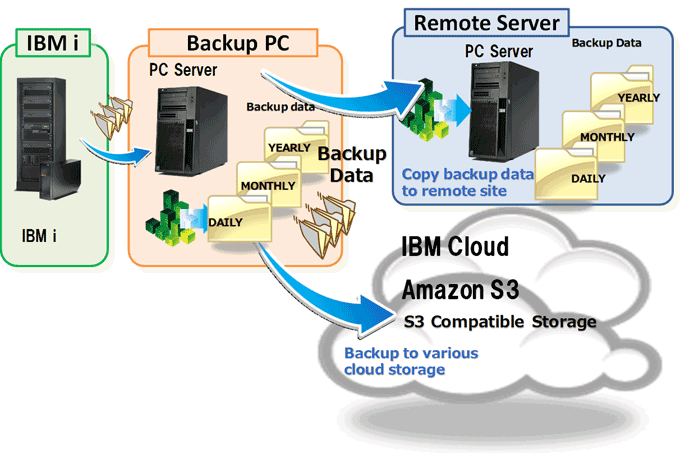
Seach and Restore Data
In case, you lost data from IBM i machine, you can find the data by searching the object name, and specifying the date when the data was backed up. Then, select the object, and it can be restored from PC to IBM i. Hybrid BACKUP allows easier operation to restore.
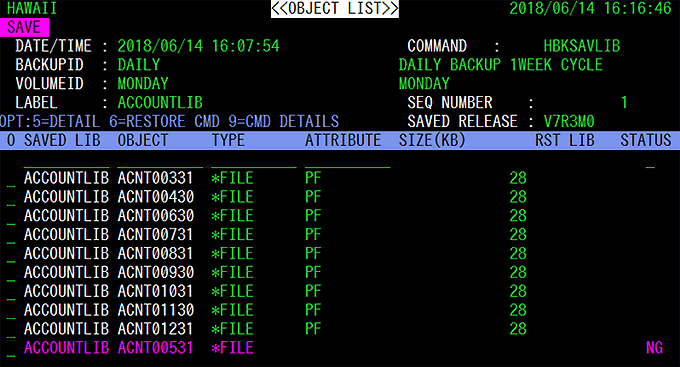
System Requirements
| IBM Power Systems |
|---|
|
| PC Server |
|---|
|
Free Trial
Try Hybrid BACKUP free for two months. This gives you an opportunity to evaluate the software before you purchase it. You can get support during the period.


